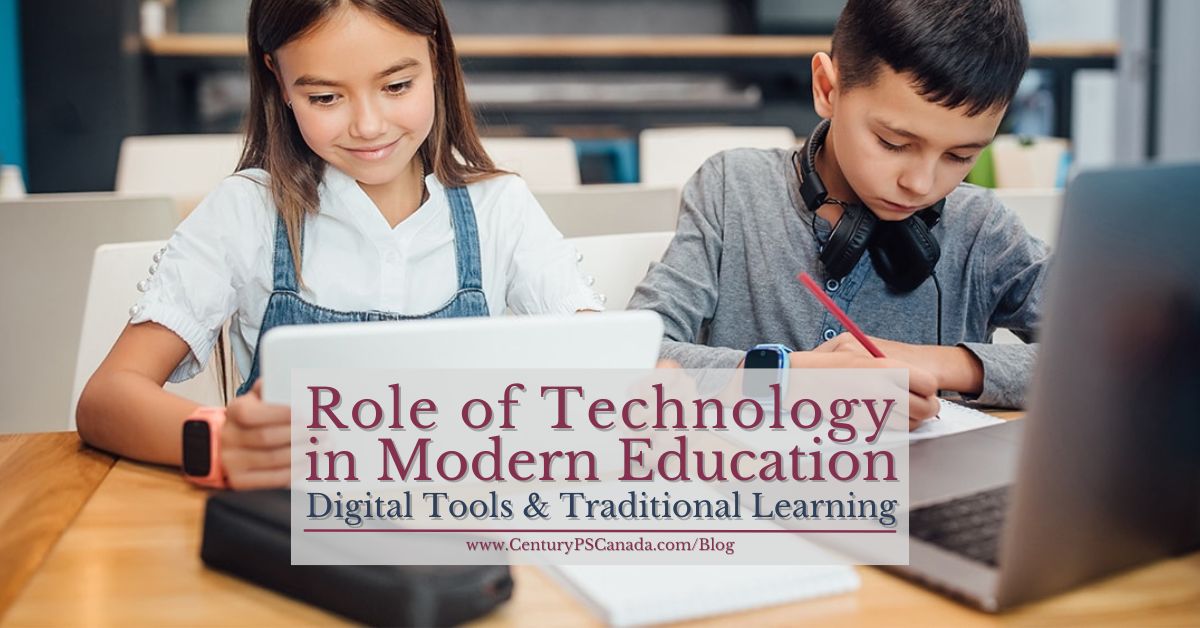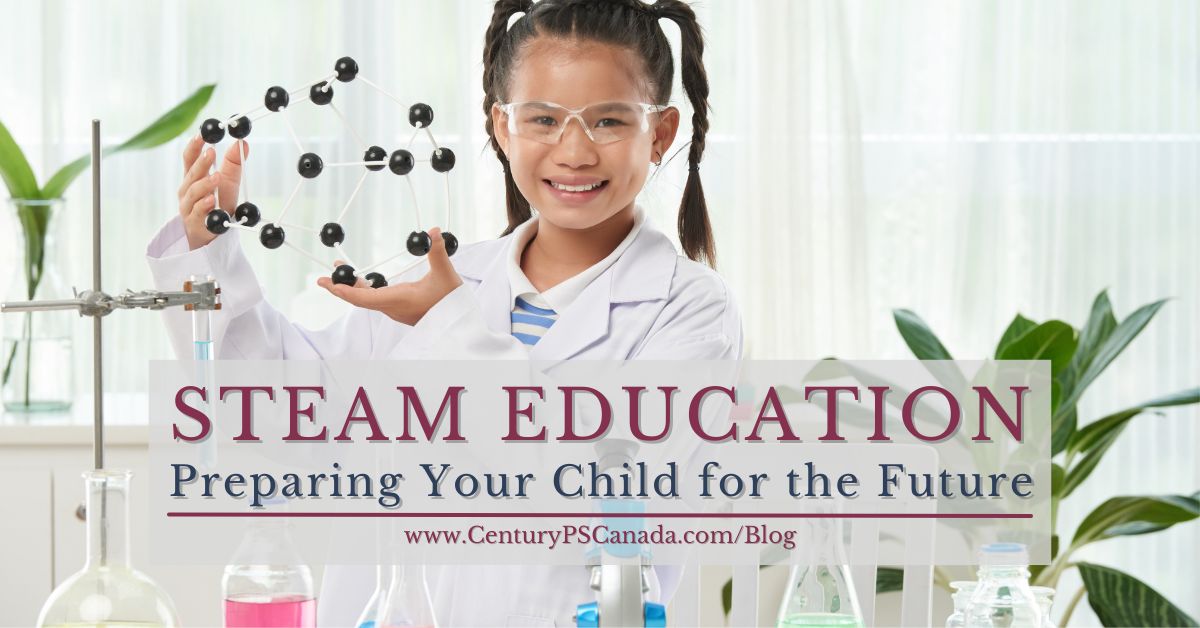In today’s digital age, screens have become an integral part of our lives, and this is especially true for children. As parents, it’s essential to strike a balance between harnessing the benefits of technology and ensuring that excessive screen time doesn’t hinder your child’s development. In this comprehensive guide, we’ll explore the best practices for managing screen time and introduce you to some useful apps designed to help you achieve this balance. Read on to discover how to create a healthy digital environment for your child.
Understanding the Impact of Screen Time
Before we delve into the world of screen time management apps, let’s first understand the impact excessive screen time can have on children’s development. It’s essential to be aware of the potential consequences so that you can make informed decisions as a parent.
Physical Health
Excessive screen time can lead to sedentary lifestyle, contributing to health issues such as obesity, poor posture, and even sleep disturbances. It’s crucial to encourage physical activity and set screen time limits to keep your child active and healthy.
Mental and Emotional Well-being
Prolonged exposure to screens, especially unsupervised or inappropriate content, can affect a child’s mental and emotional well-being. Screen addiction may lead to anxiety, depression, and social isolation. Finding the right balance can help protect your child’s mental health.

Now that we understand the potential challenges, let’s explore some best practices to manage screen time effectively:
- Establish Clear Rules and Boundaries: Start by setting clear rules and boundaries for screen time. Create a schedule that includes designated screen-free times, such as family meals and bedtime. Consistency is key to making these rules stick.
- Lead by Example: Children often mimic their parents’ behavior. Be a role model by demonstrating healthy screen habits. Avoid excessive screen time in front of your child, and engage in activities together that don’t involve screens.
- Encourage Educational Content: Not all screen time is created equal. Encourage your child to engage with educational apps and content that promote learning. Balance entertainment with educational opportunities.
Exploring Screen Time Management Apps
To help you implement these best practices, consider using screen time management apps. Here are some of the most effective ones available:
- Apple Screen Time: If your child uses an Apple device, Screen Time is a built-in feature that allows you to set time limits for specific apps and categories. You can also track how much time your child spends on their device and receive reports on their activity.
- Google Family Link: Google Family Link is an excellent option for Android users. It enables parents to remotely manage their child’s device, set screen time limits, and approve or block apps and websites. It also provides insights into your child’s digital activity.
- Qustodio: Qustodio is a comprehensive parental control app compatible with various devices and platforms. It offers features such as screen time limits, web filtering, and location tracking. Qustodio provides a dashboard for parents to monitor and manage their child’s digital life effectively.

Additional Screen Time Management Strategies
In addition to using screen time management apps, here are more strategies to ensure effective screen time management for your child:
Regular Communication: Maintain open and ongoing communication with your child about their digital activities. Discuss the importance of responsible screen use and the potential consequences of excessive screen time.
Create Tech-Free Zones: Designate certain areas of your home as tech-free zones, such as the dining room and bedrooms. This encourages family interaction and better sleep habits.
Monitor Content: Regularly review the content your child is accessing. Ensure it isi age-appropriate and aligns with your family’s values. Be prepared to have conversations about content that may be confusing or inappropriate.
Encourage Alternative Activities: Provide your child with a variety of non-screen activities to choose from, such as reading, sports, arts and crafts, and outdoor play. Encourage them to explore their interests beyond screens.
Remember that every child is unique, so tailor your approach to their needs and age. Regular communication and ongoing adjustments to screen time rules will help you find the right balance for your family. By following these best practices and utilizing the right tools, you can navigate the digital age with confidence, ensuring that screens are a source of learning and entertainment rather than a hindrance to your child’s growth and well-being.
Since 1994, Century Private School has offered a safe, pleasant, and nurturing environment for students from Montessori preschool to high school. We are dedicated to providing first-class education to embrace the vision of our students achieving excellence through their experience at Century Private School.
Be sure to follow us on Instagram and Facebook. If you have any questions about our facilities, contact us or sign up for a private tour here!